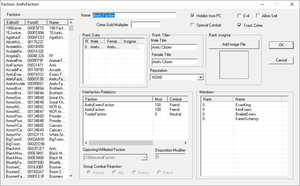Category:Factions
From GECK
Factions determine how actors react to one another and how they react when another member in the same faction is attacked. For instance, if you have NPC01 and NPC02 in the same faction allied to one another, attacking one of them will cause the other to attack. Otherwise, if they aren't in any factions, they'll stand by and do nothing.
Faction Window
- Name: The name of the faction.
- Crime Gold Multiplier: Multiplies bounty by whatever number is in the box when this faction is joined. Unused in Fallout
Flags
- Hidden from PC: If a faction is flagged as Hidden from PC, it does not show on the player sheet. This flag is unused in the code.
- Evil: If a faction is flagged as Evil, stealing from members of this faction will not incur Karma loss.
- Allow Sell: If the faction contains Creatures and NPC who are setup as vendors, enabling this flag will allow them to sell items the faction owns such as ones placed in the Render Window or from containers.
- Special Combat: If a faction is flagged as Special Combat, members can attack one another without sending a combat alarm. This flag breaks the fSneakSeenMin and iCombatTargetPlayerSoftCap game settings when enabled.
- Track Crime:
- If a faction is flagged to track crime, its members will remember crimes against it. See Crime.
- Karma modifiers are also awarded when a faction is flagged to track crime.
Rank Data
- Rank: The index of the rank
- Male Title: The title of the rank at this index for males
- Female Title: The title of the rank at this index for females. Note that females will use the male rank if this is blank.
- Insignia: Unused in Fallout
Rank Titles:
- Male Title: The title of the rank at this index for males
- Female Title: The title of the rank at this index for females. Note that females will use the male rank if this is blank.
- Reputation: Reputation associated with this faction.
- Rank Insignia: Unused in Fallout
- Interfaction Relations: This is where you set up how members of a faction feel about each other as well as members of other factions.
- Opposing/Affiliated Faction: Dropdown list of factions.
- Disposition Modifer: How much a faction likes or hates another faction. Ranges from -100 to +100
- Group Combat Reaction: Either Neutral, Ally, Enemy, or Friend.
- Enemy: Enemy actors are attacked on sight by Aggressive and Very Aggressive actors.
- Neutral: This is how all factions relate to each other by default, even if you don't specify it. Neutrals will be attacked by Very Aggressive actors.
- Friend: Friends cannot attack each other under any circumstances. An actor's Assistance setting determine whether it will help a Friend in combat or not.
- Ally: Allies cannot attack each other under any circumstances. An actor's Assistance setting determine whether it will help an Ally in combat or not.
Members
- Lists the Rank, FormID (collapsed) and EditorID of the Faction's members. You can drag NPCs into this list to make them a part of the faction.
See Also
- AI Window - For details on actor aggression levels.
- Factions Tab - For how to add a faction through the creature or NPC window.