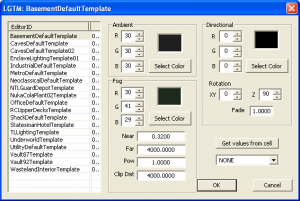Lighting Template
From GECK
Contents
Overview
Lighting templates are used to define the color, direction, and other qualities of a light source for use in interior cells. By importing a predefined lighting template, an interior designer can circumvent the need to redefine lighting properties in each cell they create or tediously copy and paste values from one cell to another.
Lighting templates are imported using the drop down box in the Lighting Template section of the Interior Cell dialog window.
List of Templates
A list of all of the available templates by editor ID.
- Context menu (right click):
- New - create a new template using the default parameters
- Duplicate - copy an existing template
- Delete - delete an existing template
- Use info - view a list of cells which use the selected template
Ambient
- RGB: Select the color of the ambient light. Ambient light is pervasive, which means that it lights everything equally with no directional source. Ambient light is used to 'fill in' the additional light that is not calculated by the directional light source algorithm.
Fog
- RGB: Select the color of the fog.
- Near: Sets the distance at which the fog begins.
- Far: Sets the distance at which the fog reaches 100 percent.
- Pow: Edits the fog's curve. A value of 1 is linear, less that one pushes the curve toward the near value, and a value above 1 pushes the curve toward the far value.
- Clip Dist: Sets the distance of the clipping plane in an interior. Anything past this value will not be displayed. The clipping plane is a useful optimization which allows the interior designer to create richer environments and its use is encouraged.
Directional
- RGB: Select the color of the directional light.
- Rotation: Select the angle of the directional light.
- Fade:
Get Values from Cell
Use the drop down list to select a cell to inherit lighting data from.