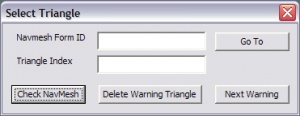Select Triangle by Index
From GECK
Overview
Select Triangle by Index opens the Select Triangle Window, which is used for finding warning triangles (triangles that generate warnings in the NavMesh due to overlap or other errors).
Ctrl-F will bring up the Select Triangle window. (Note that NavMesh editing needs to be enabled for this shortcut to work.)
Select Triangle Window
Selecting Triangles:
- NavMesh Form ID: Editor ID of the NavMesh. This will be automatically provided if you have selected a triangle from a NavMesh in the render window.
- Triangle Index: The triangle to select. This will be automatically provided if you have selected a triangle from a NavMesh in the render window.
- Go To: This button will select and center the render camera on the specified triangle.
Checking for Warnings:
- Check NavMesh: Scans for all warning triangles. A dialog window will display with the option of deleting all triangles with warnings.
- Delete Warning Triangle: Deletes the selected warning triangle.
- Next Warning: Cycles between warning triangles.
Any modifications made to the navmesh will invalidate the results of the check. This is simply resolved by running the check over again. This is a useful for workflow when checking a navmesh that may have several errors - Check, do not delete bad triangles, next warning, manually fix triangle, repeat.