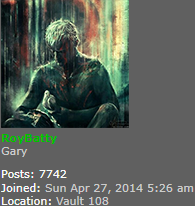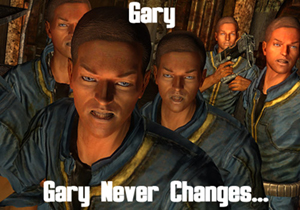TTW Mod Conversion Package and Guidelines
This is reposted from the Tale of Two Wastelands forum post for archival purposes, as the forums are being sunsetted and already had an issue where the post became unavailable. It will be maintained if any new CSVs get posted. Formatting is different cuz wikis suck
TTW Mod Conversion Package and Guidelines
by RoyBatty >> Thu Nov 08, 2018 6:33 am
This is the official conversion package to help convert and update Fallout 3 mods for use with TTW.
You must update any plugins using GECK after converting, there will be checks in TTW to make sure this is the case to avoid breaking things. Don't be lazy, mods which break TTW are subject to removal so that we can maintain some level of sanity with troubleshooting.
You MUST get permission from the mod's author to convert their work. Keep documentation of this permission as we WILL ask for it. Mod piracy will not be tolerated.
- Script by zilav, inspired by the old one by JaxFirehart
- csv conversion databases by JaxFirehart and Roy Batty
- 2022/04/30: TTW 3.3 version updated
- 2022/03/06: TTW 3.3 csv updated
- 2022/03/05: TTW 3.3 scripts uploaded
- 3.3 version
- 3.2 version
Conversion Notes Follow, this is NOT a guide. You need to put forth effort in order to convert mods properly.
The old method applies for basics before using GECK/FNVEdit to fix up the mod for New Vegas' engine and mechanics.
Load all the TTW masters that are required in FNVEdit plus the plugin you wish to convert:
- FalloutNV.esm
- DeadMoney.esm
- HonestHearts.esm
- OldWorldBlues.esm
- LonesomeRoad.esm
- GunRunnersArsenal.esm
- Fallout3.esm
- Anchorage.esm
- ThePitt.esm
- BrokenSteel.esm
- PointLookout.esm
- Zeta.esm
- TaleofTwoWastelands.esm
- (YourPlugin.esp/YourPlugin.esm)
Right click your plugin and select Add Masters, then select all the TTW masters. When this is completed, right click your plugin and select Sort Masters. Save and Exit from FNVEdit before going further, DO NOT SKIP THIS.
Reload your plugin in FNVEdit, it should now automatically load all the TTW Masters with it.
Right click your plugin and select Run Script, select the TTW Conversion Script, it will run and ask for a database to use. Generally you will be using the TTWConversion.csv database file. Let it run, this may take quite some time depending on the size of the plugin you are converting. When it's complete Save and Exit.
Reload your plugin in FNVEdit and check it for errors, you may need to run the conversion script again to update any straggling forms. Save and Exit if so.
You can now work on your plugin in GECK to recompile the scripts one by one manually. Never ever use the recompile all button, ever!
The following is an unsorted batch of notes the team has compiled over time about the differences in the games that you should check and address, go over it carefully. The process of converting mods is long and arduous. You need patience and willingness to learn, and pay attention to even the smallest details in order to create quality conversions. You will find that many mods are not particularly well made, and you'll likely have to fix a lot of broken things, scripts and correct a lot of bad practices. That said, have fun modding, and remember it's for fun and not prestige.
Some things to be aware of when converting mods, on top of just checking off the plain old boxes.
GetWeaponAmmo
- A function added by the Fallout Script Extender.
- Beware that in Fallout New Vegas, weapons may use either an ammo (typecode: 41) or a form list (typecode: 85) containing multiple ammos for this field. To be safe, one can use GetType to check the return. Also, Weapons that do not use ammo will return 0.
- Addachievement
- Fallout 3 achievements for GFWL/xbox should not be used, comment this out, does not work. In some cases, ttw has challenges as replacements.
- PCMiscStat
- Note: These will be fixed in the next version of TTW
- PCMiscStat
- Most F3 misc stats also are in FNV, but some Fallout 3 ones don't exist in FNV. TTW uses global vars to increment to track these instead.
- some globals to replace:
- "Bobbleheads Found"
- "Captives Rescued"
- "Contracts Completed"
- "People Mezzed"
- TTWPCMiscStatBobbleheadsFound
- TTWPCMiscStatCaptivesRescued
- TTWPCMiscStatContractsCompleted
- TTWPCMiscStatJusticeServed
- TTWPCMiscStatPeopleMezzed
- Hand grips are another thing, they will sometimes show up as numbers and I've listed the equivalents below. Setting to DEFAULT might look better.
- 171 = Hand Grip 1
- 172 = Hand Grip 2
- 173 = Hand Grip 3
- Deprecated TTWFunctions stuff in italics (do not use);
- SetStage TTWFunctions 0
- call TTWFNDisableDCWasteland
- SetStage TTWFunctions 1
- call TTWFNEnableDCWasteland
- SetStage TTWFunctions 2
- call TTWFNDisableNVWasteland
- SetStage TTWFunctions 3
- call TTWFNEnableNVWasteland
- SetStage TTWFunctions 10
- call TTWFNFireAllFollowers
- SetStage TTWFunctions 11
- call TTWFnWaitAllFollowers
- SetStage TTWFunctions 250
- call TTWFNWorldspaceCheck
- SetStage TTWFunctions 253
- call TTWFNPrintWorldspaceData
- SetStage TTWFunctions 255
- set TTWHasNVSE to 0
- set TTWNVSEVersion to 0
- set TTWHasNVSE to (getNVSEVersion > 0)
- set TTWNVSEVersion to getNVSEVersion
- set TTWNVSEVersionBeta to getNVSEBeta
- set TTWFunctions.iDaysToPass to 1
- set TTWFunctions.iMonthsToPass to 1
- set TTWFunctions.iYearsToPass to 1
- SetStage TTWFunctions 20
- use:
- SetGameHour
Use SetGameHour to set the game to a specific hour (will be the next day if the hour is earlier than current) in 24 hr time.
Use Set GameHour to GameHour + Hours to advance time x amount of hours.
Forms:
Form types that changed between Fallout 3 and Fallout New Vegas. They will need to be updated by actually opening the records in GECK in most cases.
- FACT, Faction - Now have a Reputation Field
- ASPC, Acoustic Space - Several new fields added
- TACT, Talking Activator - New field added
- PROJ, Projectile - Several new fields added
- PERK, Perk - Many new entry points
- DIAL, Dialogue - Follow Up's were added, only accessible through the conversation editor, other new fields added
- LSCR, Load Screen - New field added
- MISC, Misc Item - New field added
- SCPT, Script - Many new functions added, scripts need to be recompiled individually. This includes Marker scripts, Dialogue Scripts, Terminal *Scripts, Package Scripts.
- SOUN, Sound - New flags added
- STAT, Static - New field added
- WEAP, Weapon - Many new fields added
- WTHR, Weather - New fields added
- AMMO, Ammunition - New fields added
- ALCH, Ingestible - New fields added
- ARMO, Armor - New fields added
- ARMA, Armor Addon - New fields added
- CONT, Container - New field added
Weapon Animations:
New Vegas expands the weapon animations a great deal from Fallout 3, there are many more animations available.
Attack animation type "Thrown" has been added to New Vegas, this is for throwable weapons like the throwing knives and hatchet.
Reload Animations:
Several sets of reload animations were added in New Vegas for all projectile weapon types.
Non-looping
- ReloadK
- ReloadL
- ReloadM
- ReloadN
- ReloadO
- ReloadP
- ReloadQ
- ReloadR
- ReloadS
Looping
- ReloadW
- ReloadX
- ReloadY
- ReloadZ
Note that TTW has used a couple of these animations for the Fallout 3 weapons that were either missing them, needed new ones, or ones that were altered for New Vegas and no longer worked so were moved to another.
Model Paths
Several creatures and statics have had their model paths/forms changed. This is either due to the model, textures, or animations being different between the games. This mostly affects Creatures such as Super Mutants. If you check the BSAs you find that "dc" has been amended to the path of the base model directory for many creatures.
Some statics have also had this treatment, such as the "letters" and a few buildings or other objects where the model or texture is different in Fallout 3. Again these paths are amended with "dc" in the path to make them easy to find.
Actor Values:
- Small Guns was changed to Guns
- Throwing was repurposed for Survival
- Big Guns was disabled, but is still present and fully working in the engine and can be re-enabled via JIPLN
- Detect Life Range was repurposed for Turbo
Added values include
- Ignore Crippled Limbs (was Ignore Negative Effects)
- Dehydration
- Hunger
- Sleep Deprivation
- Damage Threshold
Creature Audio Templates:
Several types of sound enums were added for different sounds in New Vegas which can be triggered by animations.
Changed ones include
- Movement Loop (from Movement)
- Conscious Loop (from Conscious)
Added ones include
- Auxiliary 1
- Auxiliary 2
- Auxiliary 3
- Auxiliary 4
- Auxiliary 5
- Auxiliary 6
- Auxiliary 7
- Auxiliary 8
- Jump
- Play Random/Loop
Music:
Cell/Worldspace music system was changed in New Vegas, setting the music type on a worldspace or cell no longer works. You must use an Audio Marker and add an existing media set to it, or create a new media set and add that to it if the music is custom.
Loading Screens:
Loading Screens are always "Location Specific" in TTW, if you have a script that turns this off and on it needs to be disabled or it will break loading screens. You will need to create loading screens for your mod and add cells to the list for those screens in order to have them show up.
Navmeshes (important!):
Navmesh info doesn't appear to work in the same way as Fallout 3, Navmeshes need to be refinalized to work correctly. Many mods in Fallout 3 are not navmeshed, if you have companions they will follow you into these cells, if there is no navmesh you will experience massive slowdown and even crashing. Cells must be navmeshed, no exceptions.
Navmesh, ESM, ESP and you. Fallout 3 and New Vegas both have an issue with navmeshes being in an ESP, there is a bug where they will completely stop working. Any mods containing a navmesh must be in an ESM.
Deleted Navmeshes and you. If you mod deletes navmeshes in the game, it will cause crashes, it is possible to undelete and overwrite the originals when the GECK decides to do this randomly, and can be done in xEdit. Merging navmesh is also bad and will cause deleted navmeshes, Fallout 3 and New Vegas support moving navmeshes to separate ones with special edge links, even in interiors. This method can be used to split a navmesh yet have it still work as if it was a single navmesh. You can then make sure that no navmeshes are deleted by using the same techniques as described for deleted ones.
Other things to know about engine differences:
Packages may not work the same in New Vegas as they do in Fallout 3, specifically flags such as Lock/Unlock doors and also marker destinations don't check the Z height. (This is fixed in 3.3)
Sounds don't always work the same, or have the same volume level.
Acoustic Space primitives may not work as desired with random sound paths (folders). Region sounds tend not to work in interiors. (This is fixed in JIP LN)
Many new form types and mechanics were added to New Vegas that you may want to take advantage of.
Companions have the companion wheel, updating companions for this system is laborious.
Weapon and Armor mechanics do not work the same, particularly durability, these values will need adjustment. DR != DT, the engine has both so you may choose to leave an armor as using DR, convert it to use DT (much less!) or a mix. (3.3 uses a mix, favoring DR)
New Vegas has built in Hardcore mode support, you should update foods and healing items to account for this.
The Workbench, Recipes, and you. New Vegas no longer uses scripted workbenches, it has a full recipe system with different categories and different crafting stations (Workbench, Reloading Bench, Campfires/Grills/Hot Plates). You should change any scripted recipes to use the new recipe/skill system. If you have craftable weapons you can example the token system that TTW uses to have weapon schematics work as they did in Fallout 3 and create weapons with variable durability based on skill and amount of schematics collected.
The Ammo Press and you. It's not recommended to modify the Ammo Press at this time, it will be updated to use an ini based system to easily add ammo crafting to it at a future date.
The Startup Quest, Generic Handler Quest and you. Do not modify these quests or scripts ever! They are subject to change at any time to add features to TTW. Mods changing these will be removed or possibly black listed.
Traveling Between wastelands and you. It is highly recommended that you check the Train Travel quest script so that you are updating the worldspace, radios and other things correctly when traveling between the wastelands in your own mods. This is essential to keep the game running correctly, please mod responsibly.
Economy:
The Fallout 3 economy is different than New Vegas'. Items and services generally are valued too little, but New Vegas' are also too much. For too little for example, a mod which adds something like a caravan traveling system may be setup to cost 10 caps or 20 caps or something similar, this should be increased to account for the greater amount of caps available like 75 and 150 caps. However New Vegas prices things like weapons and armors far too high which can break the economy, you don't want to change an added armor from 400 caps to 4000 caps, use your better judgement here (say 1200 caps). It varies per item and balancing these types of things needs to be taken into consideration.
This will be changed in 3.3 so everything uses the Fallout 3 Economy.
Companions:
Companions in Fallout 3 do not have the companion wheel, this needs to be added for proper operation of companions. The scripting and packages for companions is also different between the games and they need to be updated to account for this otherwise many different types of bugs can occur. Note that companions are one of the most time consuming things to convert and require a lot of testing to make sure they work properly.
Followers should have their own quest and scripts. They should NOT edit the vanilla Followers quest. If they do you MUST delete these changes and essentially create the mod from scratch.
It is highly recommended to view the Followers quest for the Fallout 3 companions and examine the script for the quest, a script from one of the companions and how the dialogue scripts and conditions are done. These were all unified and cleaned up so they are an excellent roadmap of how to make a basic companion.
Add these topics to your follower's quest if they are not present.
Companion Wheel Topics
- FollowersFired
- FollowersFiredNo
- FollowersFiredYes
- FollowersFiredYesSuite
- FollowersHired
- FollowersLetsGo
- FollowersLetsGoNotYet1
- FollowersLetsGoNotYet2
- FollowersTactics
- FollowersTacticsCombat
- FollowersTacticsCombatAggressive
- FollowersTacticsCombatEND
- FollowersTacticsCombatGOODBYE
- FollowersTacticsCombatMelee
- FollowersTacticsCombatPassive
- FollowersTacticsCombatRanged
- FollowersTacticsDistance
- FollowersTacticsDistanceDefault
- FollowersTacticsDistanceEND
- FollowersTacticsDistanceGOODBYE
- FollowersTacticsDistanceLong
- FollowersTrade
- FollowersWait
In your Followers quest script is usually the following variables for controlling Hired/Fired/FiredWasteland, replace the brackets with your followers name, for example:
- int [Follower]Hired
- int [Follower]Fired
- int [Follower]FiredWasteland
- int b[Follower]L38
In your Followers NPC script you must use the following variables named exactly as they are for the game to make your companion behave correctly, no exceptions.
- short HasBeenHired
- short WeaponOut
- short CombatStyleRanged
- short CombatStyleMelee
- short IsFollowingDefault
- short IsFollowingShort
- short IsFollowingLong
- short Waiting
- short FollowerSwitchAggressive
Weapons:
Weapons need a lot of attention, you need basic skills with 3ds max or Blender and nifskope in order to convert weapon mods, so you can add the appropriate sighting node and/or extra data needed for them to function correctly.
In addition to this, you need to also consider their balance and value (see Economy).
We'll quote Puppettron here, as it sums it up nicely:
"real guns != game guns, It also helps to imagine "balance" as a bunch of sliders on an equalizer.
There's a ton of sliders, just in FNV. weapon cost, weapon availability, ammo selection, fire rate, accuracy, ammo cost, weapon skill, str req.
Essentially, i throw numbers at things until they look right, and then i check for problems. the #1 problem you can have in weapons balance is a non-unique gun that makes players go "wow, wtf?
If it's OP, it will go in everyone's inventory and you've not only wasted all your time balancing everything, but you've got guns that dictate playstyles, not the other way around. if it's UP, people will never use it"
Ingestibles:
Ingestibles also need Economy balance, and to account for Hardcore. This is fairly easy to do, but try to balance things and not make them OP. It is only time consuming setting up the various conditions and effects. Check TTW's added foods for an idea.
Leveled Lists:
Tale of Two Wastelands has a massively expanded set of Leveled Lists to account for more weapons, armor and the higher level cap introduced by Fallout New Vegas.
Care should be taken when editing these lists so you don't break how the game works.
If you don't know how thing work, you can always ask the team. An entire tutorial can be written about leveled lists and how they work.
Scripts:
Scripts need to be recompiled one by one. Bear in mind that you WILL need scripting knowledge to convert Fallout 3 mods which have them. Fallout 3 had no error checking on the script compiler so things are often broken and need repaired in order to work. Also bear in mind that scripting practices 10 years ago are not that great and stuff probably needs to be remade from scratch.
NPC:
NPC now have an additional skill, Survival. It is what "throwing" was in Fallout 3 (contrary to inaccurate wiki entries elsewhere).
The BigGuns skill is still in the game and can be used fully by any actor, so leaving them be for mod compatibility is a good move.
Generally the BigGuns skill is copied over to explosives for TTW, and some appropriate level of survival is set by GECK automatically.
Crafting:
Fallout 3 used scripted activators for crafting, in Fallout New Vegas you need to convert these scripted things into using the Recipe system. DO NOT leave scripts on the workbenches, you'll break the game. Custom crafting stations are technically OK to leave, but things should really be updated to use the Crafting/Recipe system instead.
Cleaning:
You should always clean any mod you make in FNVEdit, particularly after making something with GECK. TTW adds a bunch of ITM's due to persistence changes on a bunch of actors. These are all Worldspace ITMs and can be safely cleaned. One more dirty edit that will need manual deletion is DCWorld08 parent record, formid 06001A267 (this should be Fallout3.esm's index of 06).
Turrets:
Turrets no longer need 2x2x2 boxes under them, you can remove any that were added as this is now fixed in JIPLN.
--------------------------------------------------------------------------------------------------------------------------------------------------------------------------------------------------------------------------------------
Last edited by pintocat on Sun Mar 06, 2022 11:55 am, edited 2 times in total.