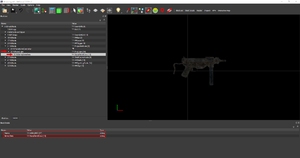Adding lights to models in NifSkope
From GECK
Since JIP LN version 56.05, it is possible to add lights as integral components of any model, via NifSkope. In-game, the lights will be rendered as part of the object's 3D:
- Use Attach Effect on the designated parent node of the light and select NiPointLight.
- Set the Name of the added NiPointLight block to something unique. You can optionally set X/Y/Z translations, otherwise you may leave the other settings default.
- Use Attach Extra Data on the NiPointLight block and select NiStringExtraData.
- Set the Name of the NiStringExtraData to LIGH_EDID.
- Set the String Data to the Editor ID of a Light record (from the GECK) containing the properties of the light.
Notes
- Lights can be switched on/off using SetNifBlockFlag (flag 0), and passing the name of the NiPointLight block.
- If the base Light record has the Off by default flag toggled, the light will be switched off by default.
- Adding lights to rigged armor models in NifSkope will not work in-game. A workaround is to use AttachModel, and attach a model consisting of a parent NiNode and the NiPointLight block.