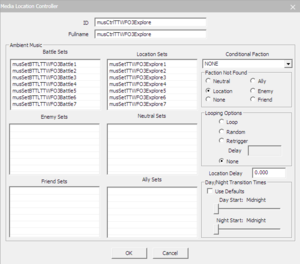Media Location Controller
From GECK
| This article is incomplete. You can help by filling in any blank descriptions. Further information might be found in a section of the discussion page. Please remove this message when no longer necessary. |
Contents
Overview
Media Location Controllers are used by Music Markers to give Worldspaces and Cells music in Fallout: New Vegas. They are very flexible and contain a number of different Media Sets to have default Location music and Battle music as well as enables the use of Faction music which can change with the faction relation to the player. They also allow using different music during the Day and Night which is setup in the corresponding Media Sets.
General
- ID: The Media Location Controller Editor ID.
- Fullname: The Media Location Controller name.
Ambient Music
- Battle Sets: The Battle Media Set(s) to use when the player is in Battle.
- Location Sets: The Location Media Set(s) to use when the player is Exploring when no Faction is specified.
- Enemy Sets: The Location Media Set(s) to use when the player is an Enemy of the chosen Faction.
- Neutral Sets: The Location Media Set(s) to use when the player is Neutral to the chosen Faction.
- Friend Sets: The Location Media Set(s) to use when the player is a Friend of the chosen Faction.
- Ally Sets: The Location Media Set(s) to use when the player is an Ally of the chosen Faction.
- Conditional Faction: The Faction to use for relational Media Sets.
- Faction Not Found: If there is no faction relation the bulleted selection will be used.
- Neutral: Use the Neutral Location Media Set if there is no Faction relation.
- Ally: Use the Ally Location Media Set if there is no Faction relation.
- Location: Use the Location Media Set if there is no Faction relation.
- Enemy: Use the Enemy Location Media Set if there is no Faction relation.
- None: Don't use any Media Set if there is no Faction relation (no music).
- Friend: Use the Friend Location Media Set if there is no Faction relation.
- Looping Options
- Loop: Loop through the Media Location Set in the active list.
- Random: Choose a random Media Location Set in the active list.
- Retrigger: Unknown
- Delay: Unknown
- None: Unknown
- Location Delay Unknown
- Day/Night Transition Times
- Use Defaults: Check this to use the default Day/Night start times.
- Day Start: The Day start time. Used to control the Day music defined in the Media Set.
- Night Start: The Night start time. Used to control the Night music defined in the Media Set.
Notes
- You may set the Day and Night start times to 0 and have both day and night music use the same track in the Media Set to simulate the behavior of Fallout 3 music in New Vegas. Set the Looping options to Loop, Random or None for desired behavior.
- You can setup Battle Sets to also simulate the behavior of Fallout 3 battle music in New Vegas.