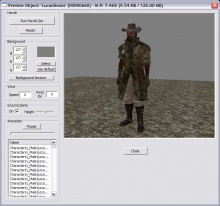Preview Window
The Preview Window or Preview Object window has a quick render preview of the currently selected object in the object tree. Works for many objects including actors, items, world objects, etc.
The Preview Window can be accessed via right-click menu in the Object Window, or from the Main Toolbar via View>Preview Window.
The preview window automatically updates to display the current base ID selected in the Object Window. Because of this it is wise to disable the preview window when not in use, as this can become an unnecessary drain on system performance.
The "G" hotkey enables/disables the ground plane. Camera controls can be customize by right-clicking over an empty area in the 3D pane of the Preview Window. Any animations embedded in the .nif file can be previewed by selecting them from the Animation list in the lower-left part of the dialog.
Data Fields
- Havok:
- Run Havok Sim: Toggles the Havok physics simulation in the Render window. The physics simulation will only be run on the objects that are currently selected- everything else will be frozen. This is useful for "settling" items and corpses in a natural manner.
- Reset: Returns object to its origin
- Background:
- BRG: Changes background color using specified values
- Select: Changes background to color selected from Color picker
- Use default: Reverts values to original values
- Background Texture: Changes background using specified DDS file
- Wind:
- Speed:
- Wind Dir:
- Ground plane:
- On: Toggles the ground plane, as does the "G" hotkey (w/preview window selected)
- Height: Adjusts height of ground plane according to the slider value
- Animation:
- Pause / Resume: Stops the selected animation / Resumes the selected animation
- Slider: Displays progress through current animation
- Animation list: Shows available animations for object. An animation can be selected for running the preview.