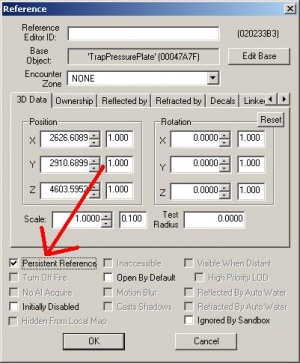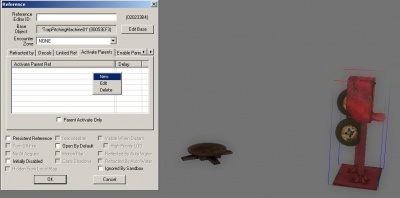Bethsoft Tutorial Traps
Traps can be found under World Objects -> Activator and then run a filter for "trap."
Traps That Get Activated
Many of the traps in Fallout 3 are set off by being activated. It is possible to have traps be set off by more than one object, and one activator can set off many traps.When having one object activate another, you have an Activate Parent and an activate child. The trap would be the activate child, and the activate parent (or activate ref in the batch window) would be the object that sets off a trap. To set an object (for example a pressure plate) as the activate parent of another object (for example a pitching machine), you need to do three things. First, place the pressure plate and pitching machine in the locations you want. Second, double-click on the pressure plate and check the Persistent Reference box.
Third, double-click the pitching machine, then find the Activate Parent tab (use the right arrow to get to more tabs) and then right click in the blank area and select "New" and click on "Select Reference in Render Window."
The cursor will turn into a red crosshair and you won't be able to move the camera. Move the crosshair over the pressure plate and you will see that it turns white. Double-click on the pressure plate, and you will see that a blue and white arrow points from the pitching machine to the pressure plate. You have now successfully set the pressure plate to set off the pitching machine.
Traps that can be activated include:
- Swinging Traps
- Pitching Machine
- Grenade Trap
- Shotgun Trap
Traps That Stand Alone
Other traps can be freely placed by themselves, and they do their thing based on proximity to the player, taking damage or by other means. All you have to do is place these in the world and let them do their thing. These traps include:
- Gas Trap - Goes off when you shoot it with a weapon in the ExplodesGasTrapsOnHit formlist, damage with an explosion, touch it while carrying a weapon in the ExplodesGasTrapsOnTouch formlist, touch it while on fire, or fire a weapon while inside of the trap. Place many of these next to each other and they will set each other off.
- Baby Carriage Trap - Goes off based on proximity
- Mailbox Bomb - Another proximity trap
- Computer Trap - This has a front panel and back panel. You should go to the Cell WarehouseTraps and ctrl+click both the front and back panels and copy/paste them into the space where you are working. This particular trap has a tricky setup.
Mines
Mines are set up differently than other traps. Instead of being activators, mines are under the class of Projectile. To find them, go into the Object Window, and then follow the path Special Effects->Projectile. To help clear things up, you can type "mine" in the filter and now you'll only have mines. These mines are armed and ready to explode. The non-exploding mines can be found under Items.
If you want to make it so that raiders don't set off a certain placed mine, you can make that mine owned by the raider faction. To set ownership, double-click on the mine that's placed in the world, and then go to the Ownership tab. Then set the faction to "RaiderFaction".
If you want to set ownership on a lot of things at once, select them all and hit the "-" key. This will bring up the batch window.
You can then set the ownership on many things without having to do each of them by hand.