Exterior Cells
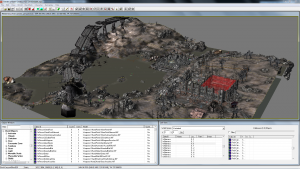
Exterior cells belong to a world space, and are part of that world space's landscape, which is basically a grid that extends infinitely in all directions. Each exterior cell is 4096 units by 4096 units or 192 feet by 192 feet or 58.5 meters by 58.5 meters. Each vertex in an exterior cell is 128 units apart - the same height roughly, as a human bi-ped, or about 6 feet.
All exterior cells are automatically given a grid number that represents their X,Y coordinate starting from the center of the world space at coordinate 0,0. Cells to the right of 0,0 have a positive X coordinate. Cells above 0,0 have a positive Y coordinate. The cell coordinates of a selected object appear in the status bar at the very bottom of the editor.
Exterior cells have the following tab:
Common Data Tab
- Default Acoustic: Sets the Acoustic Space for the cell.
- Music type: Default music type for this cell.
- ImageSpace: ImageSpace effect that is shown for this cell.
- Has Water - Check if you want this cell to have water.
- Height: Water level
- Water: Select Water type for this cell
- Force Hide Land - Only available for exterior cells
- Quad 1-4:
- No LOD Water:
- Can't Travel From Here: Check to disable fast travel from this cell.
- Hand Changed: Useful for exterior cells that have been edited and should not be affected by procedural generation.
Renaming Cells
Exterior cells are given the name 'Wilderness' by default. To rename an exterior cell:
Left-click on the cell in the Cell View Window. Pause. Left-click again, and type in a new name.
Note that you cannot rename a cell 'Wilderness' if you change it by accident. These 'wild edits' must be corrected manually using the Details button in the Data browser or by using an external application like FO3Edit. For more information about cleaning your mods, see the article at the Construction Set Wiki.