Interior Cells
From GECK
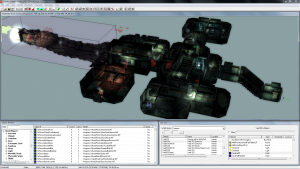
Interior Cell in the Render Window
Interior cells are entered through a load door linked to another cell (interior or exterior). When in an interior, the exterior world is no longer visible. Each interior cell is essentially its own universe.
Interior cells have the following tabs:
Common Data Tab
- Default Acoustic: Sets the Acoustic Space for the cell.
- Music type: Default music type for this cell.
- ImageSpace: ImageSpace effect that is shown for this cell.
- Has Water - Check if you want this cell to have water.
- Height: Water level
- Water: Select Water type for this cell
- Force Hide Land - Only available for exterior cells
- Quad 1-4:
- No LOD Water:
- Can't Travel From Here: Check to disable fast travel from this cell.
- Hand Changed: Useful for exterior cells that have been edited and should not be affected by procedural generation.
Cell Lighting Tab
- Lighting Template
- Template: Select from a predefined list of Lighting Templates. These can be edited under World/Lighting Templates.
- Inherit: Select any of these check boxes to override the Lighting Template. This will enable the fields below to be edited.
- Ambient: Select color of the ambient light.
- Fog: Select the color of the fog.
- Fog Near: Sets the distance at which the fog begins.
- Fog Far: Sets the distance at which the fog reaches 100 percent.
- Fog Power: Edits the fog's curve. A value of 1 is linear, less that one pushes the curve toward the near value, and a value above 1 pushes the curve toward the far value.
- Clip Distance: Sets the distance of the clipping plane in an interior. Anything past this value will not be displayed.
- Directional: Select color of directional light.
- Rotation: Select the angle of the directional light.
- Fade:
- Behave Like Exterior: Check to make a "fake exterior", with no landscape but sky and weather.
- Climate: Select the climate for a "fake exterior" interior cell.
Interior Data Tab
- Name: Displayed name (used on load doors and local map)
- Encounter Zone: Sets the Encounter Zone for this cell.
- Water Noise Texture: Sets the noise that will appear on water used in the cell -- used for placeable water.
- Owner NPC: Select an NPC which owns the cell -- anyone else will be considered trespassing unless the cell is flagged Public or all locked load doors have been unlocked by the owner. All items inside the cell (except furniture and activators) will be owned by the NPC.
- Owner Faction: Select a Faction which owns the cell -- anyone not belonging to the faction (or not of the Required Rank) will be considered trespassing unless the cell is flagged Public or all locked load doors have been unlocked by a faction member. All items inside the cell (except furniture and activators) will be owned by the faction.
- Required Rank: If selected, this is the minimum faction rank required to access the cell.
- Flags:
- Public Area: If checked, no one will ever be considered trespassing in the cell, but all objects in the cell still inherit the cell ownership and so cannot be freely taken.
- Off Limits: If checked, anyone caught trespassing will immediately be considered committing a crime (instead of being warned as with normal trespassing behavior)
- Can't Wait: If checked, waiting is disabled in this cell
Notes
- An owned cell is always trespassing regardless if the player belongs to the owning faction or has the required rank in Fallout: New Vegas (Unless the cell is flagged as a public area). The doors will always appear red, actors in the cell will consider it trespassing unless the player or NPC has the required rank. If no rank is specified (at least 1) then it will always be trespassing.